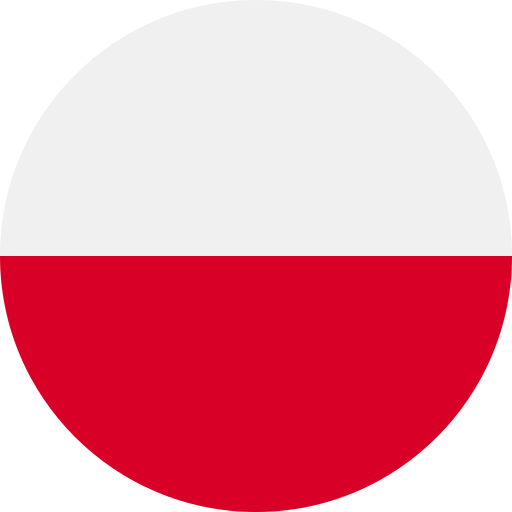Key Takeaways
- Enhancing Accessibility: Adding Polish subtitles makes your videos accessible to a broader audience, especially Polish-speaking viewers, improving comprehension and viewer engagement.
- Subtitle Formats: Familiarize yourself with common subtitle formats such as SRT, VTT, and ASS to ensure compatibility across different platforms and enhance the viewing experience.
- Effective Tools: Utilize software like Aegisub, Subtitle Edit, Adobe Premiere Pro, or online services like Kapwing and VEED.IO for efficient subtitle creation and editing.
- Step-by-Step Process: Follow a systematic approach—prepare your video file, create or obtain subtitles, use editing software to add them, and sync accurately for optimal viewer understanding.
- Troubleshooting Tips: Address common issues like subtitles not displaying or formatting errors by checking file formats, locations, media player settings, and ensuring readability through proper timing and font choice.
Ever wondered how to make your videos accessible to a Polish-speaking audience? Adding subtitles can transform your content and broaden its reach. Whether you’re sharing a vlog, tutorial, or film, inserting Polish subtitles not only helps viewers understand but also enhances their overall experience.
Understanding Polish Subtitles
Polish subtitles play a crucial role in making videos accessible to the Polish-speaking audience. They enhance comprehension and enrich the viewing experience across various content types.
Importance of Subtitles
Subtitles bridge language gaps, allowing viewers to engage with material they might not fully understand otherwise. By including Polish subtitles, you cater to a wider audience, fostering inclusivity. This approach helps non-native speakers grasp nuanced dialogue or complex concepts found in tutorials or films. Moreover, it boosts viewer retention; audiences are more likely to stay engaged when they can follow along easily.
Common Subtitle Formats
Several subtitle formats exist, each serving different needs:
- SRT (SubRip Text): A widely used format that supports basic text formatting.
- VTT (Web Video Text Tracks): Often used for HTML5 video players; it allows additional metadata.
- ASS (Advanced SubStation Alpha): This format offers detailed styling options for more visually engaging subtitles.
Understanding these formats ensures compatibility with various video platforms and enhances your content’s accessibility.
Tools for Adding Subtitles
Adding Polish subtitles to your videos requires the right tools. Various software options and online services exist to streamline this process, making it efficient and user-friendly.
Software Options
Many software programs enable subtitle creation and editing. Popular choices include:
- Aegisub: This open-source tool allows precise timing adjustments, making it ideal for creating professional-quality subtitles.
- Subtitle Edit: A versatile program that supports multiple subtitle formats. It offers features like spell-checking and translation assist.
- Adobe Premiere Pro: This leading video editing software includes robust subtitle functionality, allowing you to create embedded or separate files.
- Final Cut Pro X: Apple’s video editing suite provides an intuitive interface for adding captions, supporting various subtitle formats.
Each of these tools simplifies the task of inserting subtitles into your videos while providing flexibility in formatting.
Online Subtitle Services
Online services present another convenient method for adding Polish subtitles. Here are some effective platforms:
- Kapwing: An easy-to-use online editor that lets you upload videos and add subtitles automatically or manually.
- VEED.IO: Offers automatic subtitle generation with a clean interface, enabling quick edits before exporting your video.
- Amara: Focused on community-driven projects, Amara allows collaborative subtitling efforts across different languages.
- Subtitles Translator: This service specializes in translating existing subtitles into various languages, including Polish.
These online tools often come with additional features like video hosting or social sharing options. You can choose based on your specific needs—whether you prefer automation or manual control over the final output.
Step-by-Step Guide on How to Insert Polish Subtitles into Videos
Inserting Polish subtitles into videos enhances accessibility and engagement for a broader audience. Follow these steps to ensure your video is ready for viewers who benefit from subtitles.
Preparing Your Video File
Start by selecting the video file you want to add subtitles to. Ensure that it’s in a common format like MP4 or AVI, as most editing software supports these formats. Organizing your files beforehand can save time later. Create a dedicated folder containing both the video and subtitle files for easy access during editing.
Creating or Obtaining Polish Subtitles
You can create subtitles manually or obtain them from various sources. If you’re creating them yourself, use text editors like Notepad or specialized software designed for subtitle creation. Make sure each line is concise and corresponds accurately with the spoken dialogue.
Alternatively, you can find pre-made Polish subtitles online on platforms that offer user-generated content. Always verify their accuracy before using them in your project to maintain quality.
Using Editing Software to Add Subtitles
Choose an editing software that suits your needs, such as Adobe Premiere Pro, Final Cut Pro X, or Subtitle Edit. Import your video file into the program and locate the option for adding subtitles or captions within the timeline settings.
Typically, you’ll have options to import existing subtitle files (like SRT) directly into your project. If you’re entering text manually, type out each line of dialogue while ensuring proper timing indicated by timestamps.
Syncing Subtitles with Video
Syncing ensures that viewers read the subtitles at appropriate times during playback. Play through your video while adjusting subtitle timings as necessary; this step is crucial for viewer comprehension.
Most editing programs allow you to drag and drop subtitle entries along the timeline for precise alignment with audio cues. Check carefully that every line appears just as characters begin speaking—this attention to detail significantly enhances viewer experience.
By following these steps methodically, you’ll effectively insert Polish subtitles into any video content you produce, making it accessible and engaging for all audiences.
Troubleshooting Common Issues
When adding Polish subtitles to your videos, you may encounter some common issues. Understanding these problems can help ensure a smooth experience.
Subtitle Not Displaying
If your subtitles don’t display during playback, check the following:
- File Format: Ensure you’re using a supported subtitle format like SRT or VTT.
- File Location: Make sure the subtitle file is in the same folder as your video file and named identically (except for the extension).
- Media Player Settings: Verify that subtitles are enabled in your media player settings; sometimes they might be turned off by default.
- Video Editing Software: If using editing software, confirm that you’ve correctly imported and synced the subtitle track with your video timeline.
Formatting Errors
Formatting errors can make subtitles hard to read or misaligned with audio. To address this, consider these tips:
- Text Length: Keep lines short—ideally under 42 characters—to enhance readability.
- Timing Adjustments: Check if each subtitle appears on screen long enough for viewers to read them fully; aim for at least one second per line.
- Font Choice: Use clear fonts like Arial or Helvetica, ensuring they’re legible against varying backgrounds.
- Styling Consistency: Maintain consistent formatting throughout—including font size, color, and position—to provide a cohesive viewing experience.
By addressing these common issues proactively, you can improve accessibility and engagement for Polish-speaking audiences watching your videos.
Conclusion
Adding Polish subtitles to your videos is a game-changer for reaching and engaging a broader audience. It not only makes your content accessible but also enriches the viewing experience for Polish speakers. By following the right steps and utilizing appropriate tools, you can ensure that your subtitles are accurate and well-synced with your video.
Remember that the effort you put into this process pays off in viewer retention and satisfaction. As you continue creating content, consider how important it is to make every viewer feel included. With Polish subtitles, you’re taking a significant step toward fostering inclusivity and understanding within your audience.
Frequently Asked Questions
Why are Polish subtitles important for videos?
Polish subtitles enhance accessibility for Polish-speaking audiences, improving understanding and engagement with the content. They help bridge language gaps, enabling viewers to follow along with vlogs, tutorials, or films more effectively.
What are common subtitle formats used for videos?
Common subtitle formats include SRT (SubRip), VTT (WebVTT), and ASS (Advanced SubStation Alpha). Each has unique features that cater to different needs in terms of formatting, styling, and compatibility across various video platforms.
Which tools can I use to add Polish subtitles?
Popular software options for adding Polish subtitles include Aegisub, Subtitle Edit, Adobe Premiere Pro, and Final Cut Pro X. Online platforms like Kapwing, VEED.IO, Amara, and Subtitles Translator also provide user-friendly features for creating and editing subtitles.
How do I create or obtain Polish subtitles?
You can create Polish subtitles manually by typing them out or obtain them from online sources. It’s essential to verify their accuracy before using them in your videos to ensure clarity and comprehension.
What is the process of syncing subtitles with a video?
Syncing involves aligning subtitle text timing with video dialogue. You can do this by adjusting the timing settings within your editing software or using dedicated subtitle tools to ensure they appear at the right moments during playback.
What troubleshooting steps should I take if subtitles don’t display?
If subtitles aren’t displaying during playback, check file formats, locations of files on your device, media player settings, and any configurations in your video editing software. Ensuring these aspects are correct often resolves display issues.
How can I improve subtitle readability?
To improve readability: keep text length concise; adjust timing for adequate viewing time; choose clear fonts; maintain consistent styling throughout; avoid cluttering the screen with too much text at once.