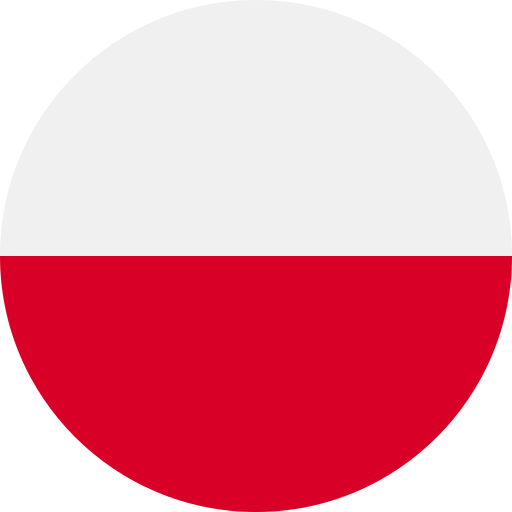Key Takeaways
- Importance of Transcription: Transcribing Polish videos enhances accessibility and allows a wider audience to engage with the content, whether for entertainment or education.
- Selecting Quality Tools: Utilize reliable transcription tools like Rev, Otter.ai, Descript, Sonix, and Trint to ensure accuracy and efficiency in your transcriptions.
- Step-by-Step Process: Follow a systematic approach—prepare high-quality video/audio, utilize transcription software with human review, and edit thoroughly for clarity and precision.
- Best Practices for Accuracy: Ensure clear audio quality, proofread transcripts carefully, incorporate contextual cues for nuance, and collaborate with others to improve overall quality.
- Enhancing Viewer Experience: Well-transcribed content not only improves accessibility but also significantly enriches viewer engagement across various platforms.
Ever struggled to make sense of a Polish video without subtitles? You’re not alone! Transcribing Polish videos can seem daunting, but it’s essential for reaching a wider audience and enhancing accessibility. Whether you’re a content creator looking to expand your reach or just someone wanting to understand that captivating film, this guide will walk you through the process seamlessly.
Overview of Transcribing Polish Videos
Transcribing Polish videos opens a world of understanding for audiences who may not speak the language. When you transcribe, you convert spoken content into written text, making it accessible to broader viewers. This process enables viewers to engage with the material more effectively, whether they’re looking for entertainment or educational insights.
Many find that subtitles enhance their viewing experience. Accurate transcription serves as the foundation for creating those subtitles. Without proper transcription, nuances in dialogue and cultural references can get lost, leading to confusion or misinterpretation.
You might wonder how to approach transcribing. Start by selecting high-quality audio and video sources. Clear sound reduces errors during transcription and helps capture voice talent accurately—ensuring every tone and inflection is noted.
Tools like automatic speech recognition software can assist in generating transcripts quickly. However, human review remains crucial to correct mistakes and ensure context is preserved. Engaging a professional voice artist or voice over talent can elevate your project further by providing polished audio quality that complements your transcript.
Incorporating well-transcribed content not only improves accessibility but also enhances viewer engagement across platforms like YouTube or educational sites. As you create transcripts for Polish videos, think about how this effort enriches the overall experience for diverse audiences seeking to connect with your message on a deeper level.
Tools and Software for Transcription
Transcribing Polish videos requires the right tools and software to ensure accuracy and efficiency. Various options exist, catering to different needs, from automated solutions to professional services.
Popular Transcription Tools
- Rev
Rev offers a combination of automated transcription and human review, ensuring high accuracy. It’s user-friendly and supports various file formats.
- Otter.ai
Otter.ai provides real-time transcription with excellent speaker identification features. It’s perfect for meetings or interviews, allowing you to record while transcribing simultaneously.
- Descript
Descript not only transcribes audio but also allows for editing the video based on the transcript. This tool is great for content creators looking to streamline their workflow.
- Sonix
Sonix uses advanced algorithms for fast transcription in multiple languages, including Polish. It includes useful features like text search within transcripts.
- Trint
Trint combines AI-powered transcription with collaborative editing tools, making it ideal for teams working on video projects together.
Features to Look For
When choosing transcription software or tools, consider these features:
- Accuracy: High-quality output is essential; look for software that offers human review options.
- Multi-language support: Ensure the tool can handle Polish effectively alongside other languages.
- Editing capabilities: Choose software that lets you edit transcripts easily after generation.
- File format compatibility: Make sure it works with common audio and video formats.
- Collaboration tools: If you’re working with a team, look for platforms that allow shared access or comments on transcripts.
Selecting the right tools enhances your ability to create engaging content through accurate transcriptions while saving time during production processes related to voiceovers or subtitling efforts.
Step-by-Step Process of Transcribing
Transcribing Polish videos involves several key steps to ensure accuracy and quality. This process can enhance viewer engagement and accessibility.
Preparing Your Video
Start with a high-quality video. A clear audio source makes transcription easier and more accurate. Consider using professional video editing software to enhance sound clarity if needed. Ensure the video’s content is well-organized, which can simplify the transcription process later on.
Transcribing Audio to Text
Use reliable transcription tools or software for converting audio into text. Automated solutions can speed up this process, but they may lack precision when it comes to nuanced dialogue or cultural references in Polish. For best results, combine automated services with human review. Listening closely while watching the video helps capture tone and context accurately, which is essential for effective communication.
Editing and Proofreading
Editing ensures that your transcriptions are not only accurate but also polished and professional. Review the text for any errors in spelling or grammar while ensuring that it reflects the original dialogue’s intent. Pay attention to formatting as well; proper punctuation enhances readability. If you’re collaborating with voice talent later on, consider how their style may influence your final script—this step’s crucial for creating a seamless voiceover experience that resonates with audiences.
By following these steps diligently, you’ll create high-quality transcripts that serve as an excellent foundation for subtitles or voiceovers, ultimately enriching the viewing experience for all audiences.
Best Practices for Accurate Transcription
Accurate transcription relies on several best practices. Implementing these strategies ensures high-quality results, making it easier to create subtitles or voiceovers.
- Start with High-Quality Audio
Ensure your video has clear audio. Background noise distracts from the dialogue and complicates the transcription process.
- Utilize Reliable Transcription Tools
Choose reputable transcription software that fits your needs. Options vary from automated solutions to those offering human review, which enhances accuracy.
- Engage Voice Talent When Necessary
Collaborating with experienced voice talent can improve your project’s overall quality. A skilled voice artist brings clarity and character to the spoken content, aiding in context comprehension.
- Proofread and Edit Thoroughly
Review the transcript carefully for errors or inaccuracies. Editing maintains fidelity to the original dialogue and captures subtleties in tone, ensuring a professional final product.
- Incorporate Contextual Cues
Notes about pauses, emphasis, or emotion add depth to transcripts, enriching understanding when translated into subtitles or used by a voice actor during recordings.
- Collaborate With Others
Having multiple eyes on a transcript helps catch mistakes you might overlook alone. Consider sharing drafts with colleagues familiar with the material for feedback.
By following these practices, you enhance not only accuracy but also viewer engagement through well-crafted content that resonates across various platforms.
Conclusion
Transcribing Polish videos is a powerful way to broaden your audience and enhance accessibility. By converting spoken content into written text, you create opportunities for engagement that go beyond language barriers.
Utilizing the right tools and best practices ensures your transcripts are accurate and polished. High-quality audio sources combined with both automated solutions and human review can yield excellent results.
Investing time in this process not only enriches the viewer experience but also elevates the overall quality of your content. As you embrace these strategies, you’ll unlock new levels of understanding and appreciation for Polish films among diverse audiences.
Frequently Asked Questions
Why is transcribing Polish videos important?
Transcribing Polish videos is crucial for making content accessible to a broader audience who may not speak the language. It converts spoken dialogue into written text, enhancing understanding and engagement. Accurate transcription also serves as the foundation for creating subtitles, preserving nuances and cultural references crucial for viewer comprehension.
What tools can I use for transcribing Polish videos?
Various tools are available for transcribing Polish videos, including Rev, Otter.ai, Descript, Sonix, and Trint. Each offers unique features like human review, real-time transcription, video editing capabilities, and collaboration options that cater to different needs in the transcription process.
How do I ensure accuracy in my transcripts?
To ensure accuracy in your transcripts, start with high-quality audio sources and utilize reliable transcription tools. Combine automated services with human review to catch errors or context missed by software. Thorough editing and proofreading are essential to produce polished final transcripts that accurately reflect the original dialogue.
What should I consider when choosing transcription software?
When selecting transcription software, consider key features such as accuracy rate, multi-language support, editing capabilities, file format compatibility, and collaboration tools. These factors will help you find a solution that meets your specific needs while ensuring high-quality results.
Can automatic speech recognition replace human review?
While automatic speech recognition (ASR) can speed up the transcription process significantly, it cannot fully replace human review. ASR may struggle with accents or context-specific nuances; therefore, having a human editor ensures greater accuracy and preserves the intended meaning of the dialogue.